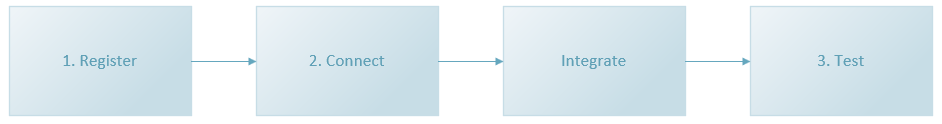Azure Deployments
Deploy the RTGS.global Participant Gateway and connect to our network
Connecting via Azure
For gateways hosted via an azure subscription, integration looks like this:
Register A contact in your organisation will receive an email containing the details needed to enable the RTGS.global Gateway deployment onto your organisation's Azure subscription.
Connect To prepare your Azure environment, there are three deployments which will enable your organisation's system to communicate with the RTGS.global Network.
Integrate Integration is achieved by extending your organisation's systems to consume the RESTful APIs exposed by the RTGS.global Gateway.
Technical Certification All integration steps will be first completed in the RTGS.global Sandbox environment, and subsequent to your organisation and RTGS.global confirming that all functional and non functional requirements have been met by way of an approved test exit report, the integration will be technically certified. This certification will be a dependency for the onboarding team to plan your switch to the live RTGS.global Network.
Last updated