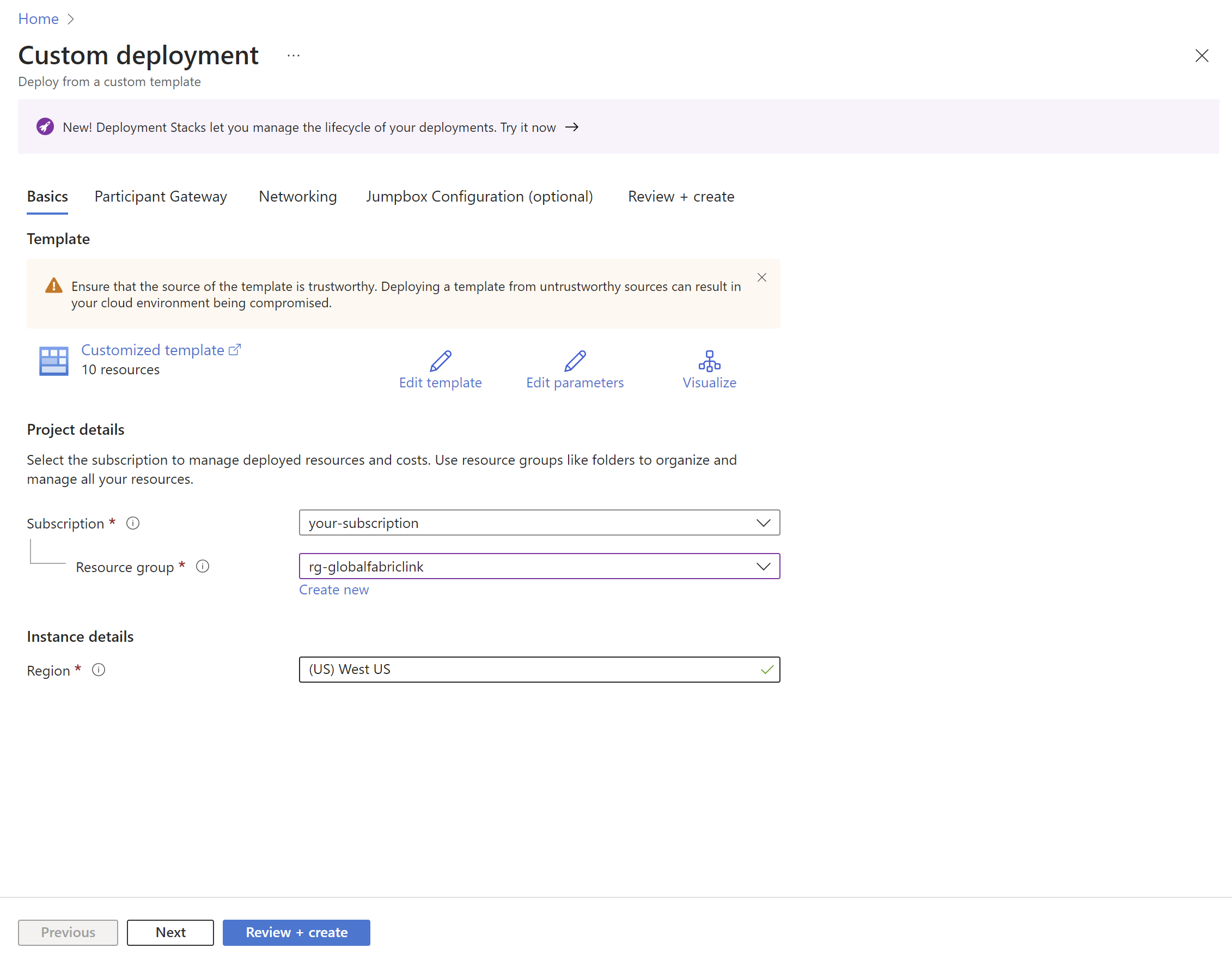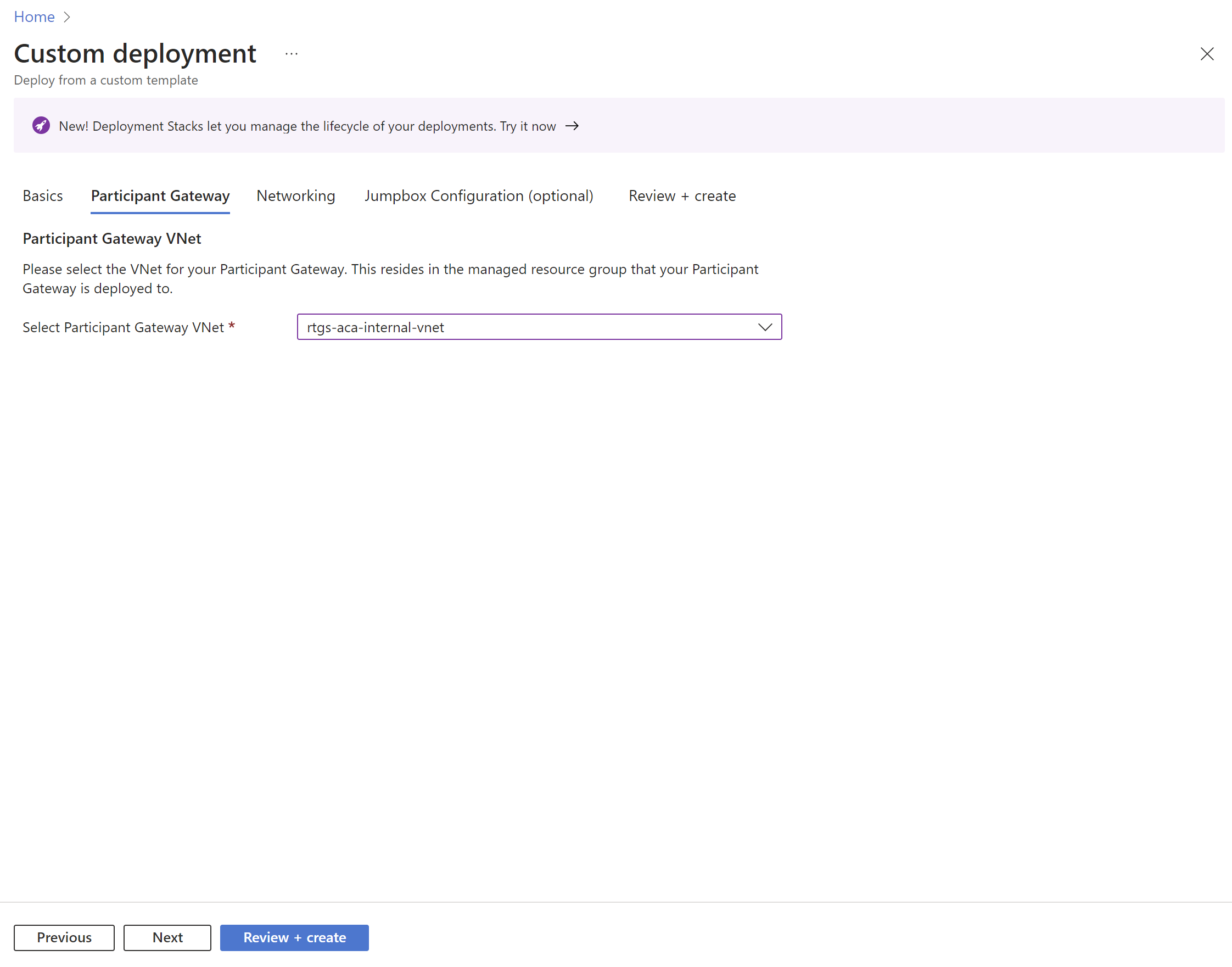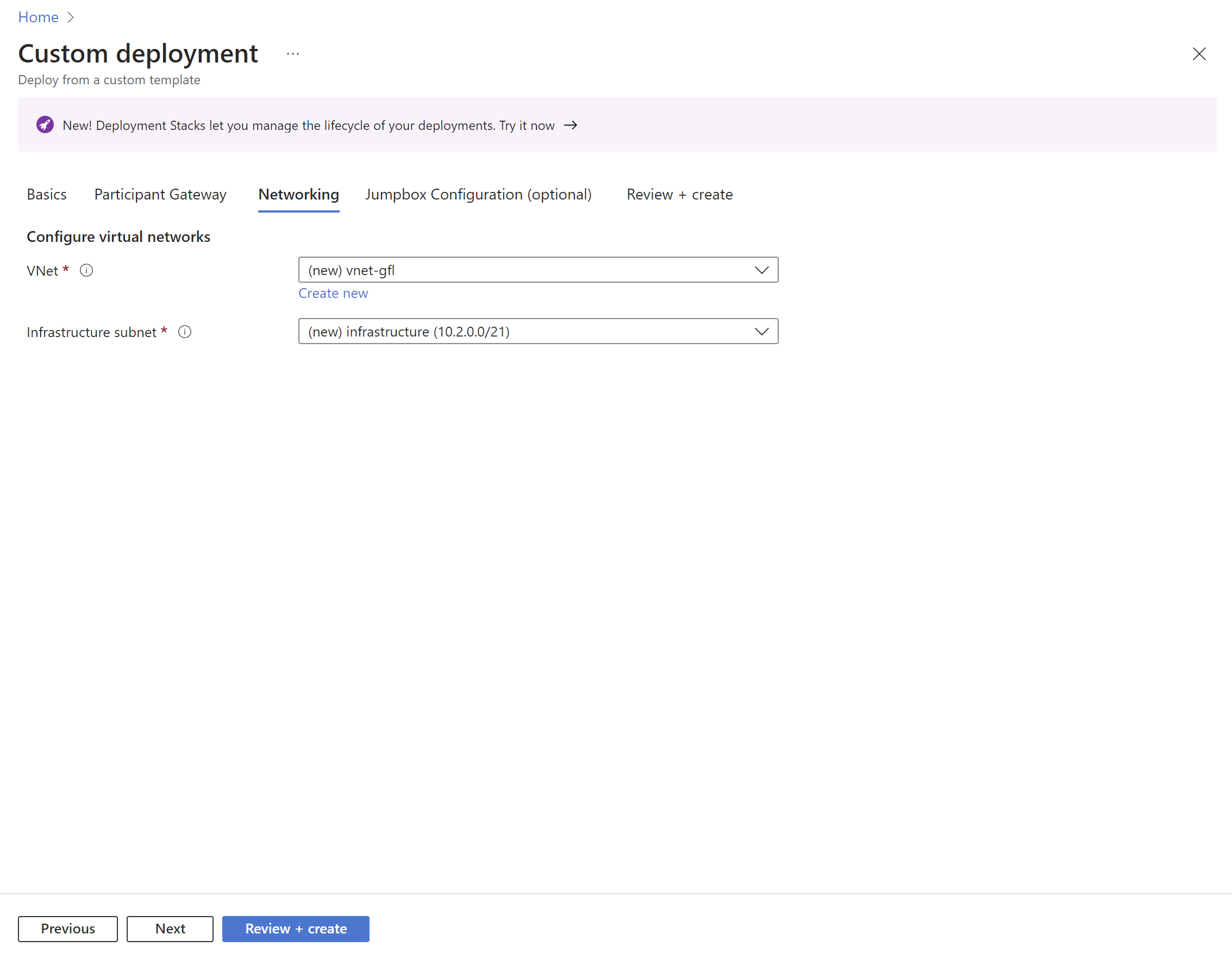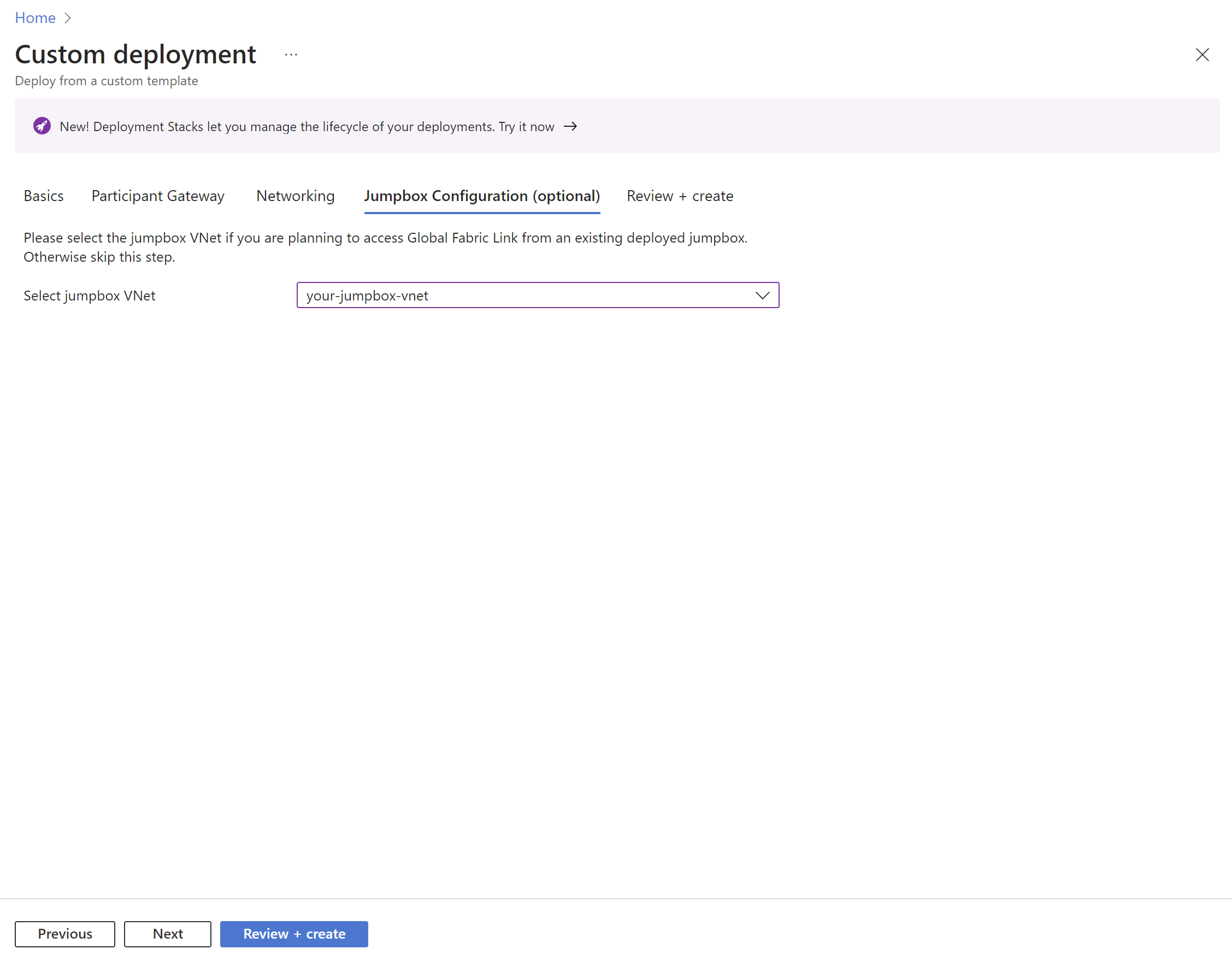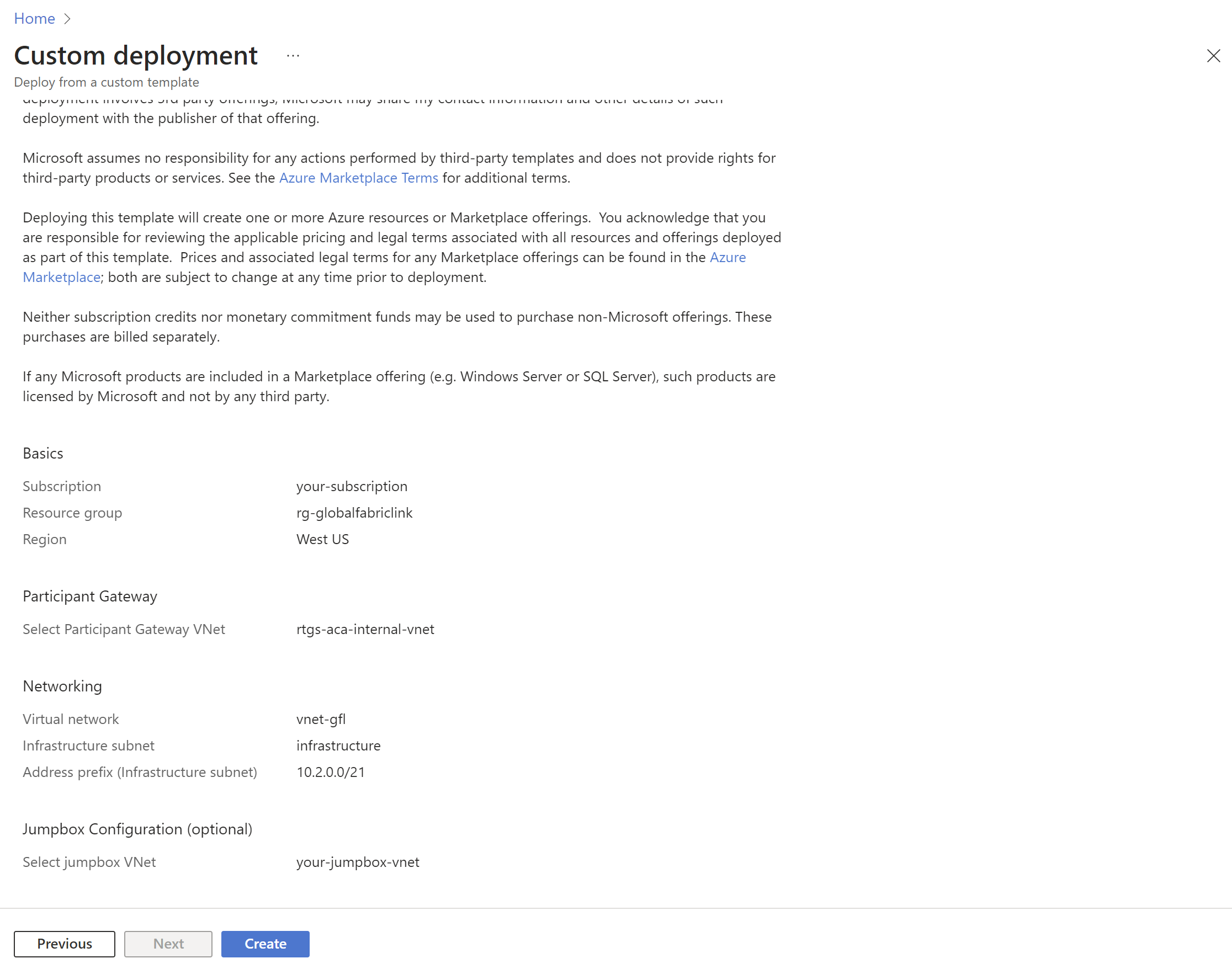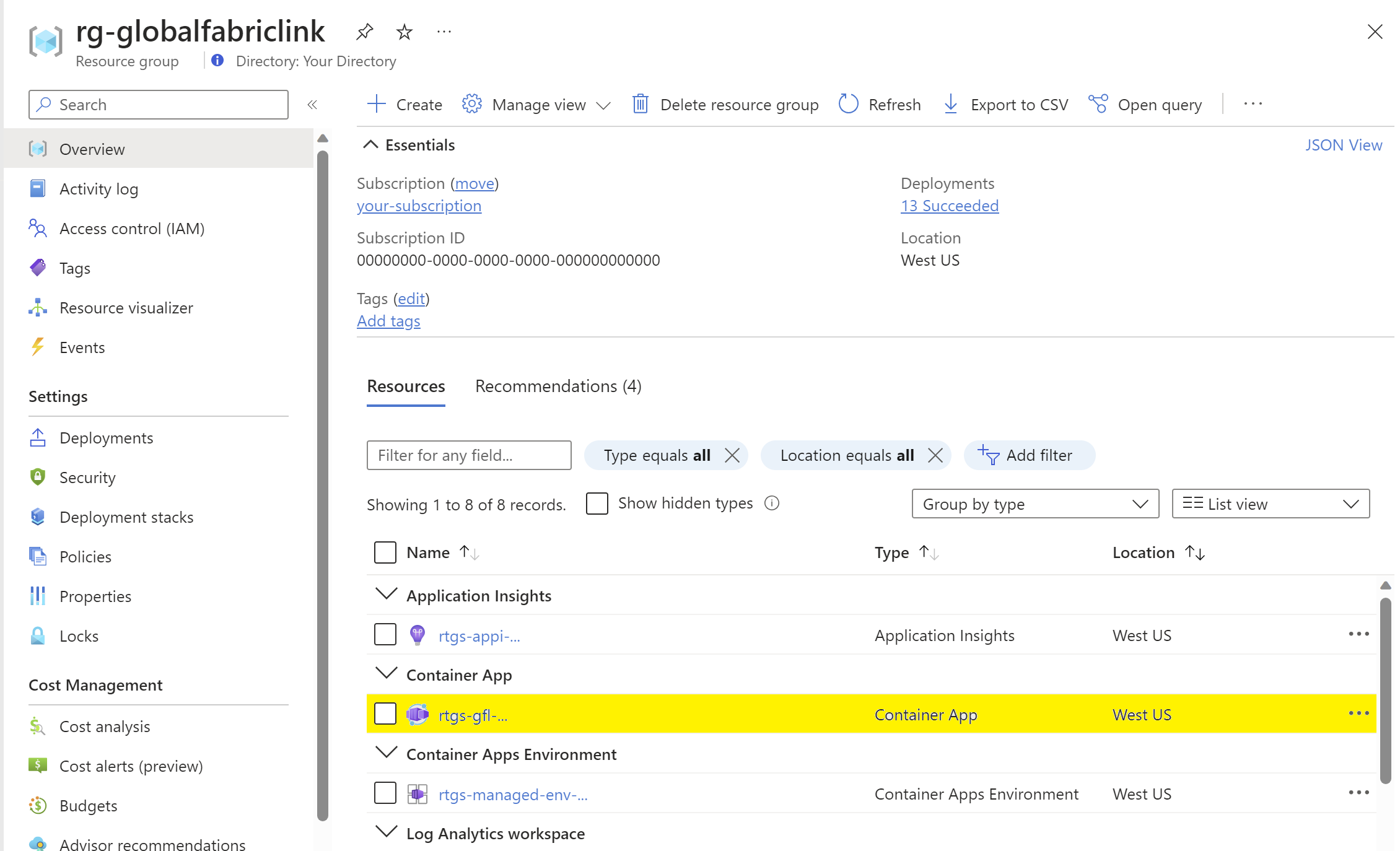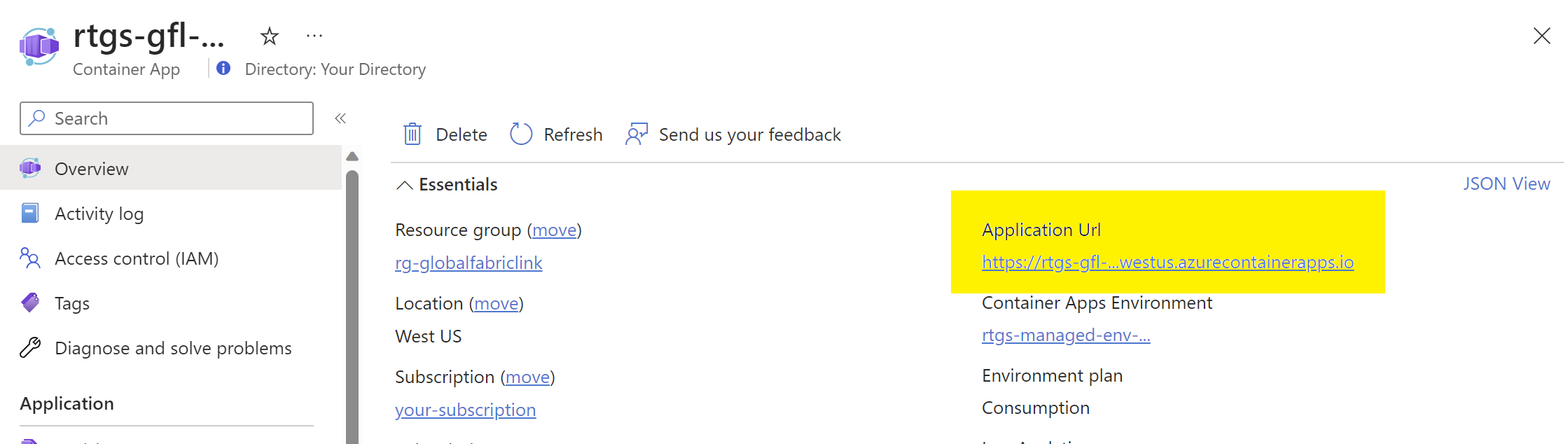Deploying Global Fabric Link App (sandbox only)
Prerequisite: The Participant Gateway must be deployed first. The Global Fabric Link must be deployed to the same Azure subscription as your Participant Gateway.
For details on Global Fabric Link's functionality please go here
Deployment Process
The following steps detail the process to deploy the Global Fabric Link. You must have Owner or Contributor role privileges in your Microsoft Azure subscription to proceed with the deployment.
Step 1: Start Global Fabric Link installation
The button below will begin the deployment wizard
Step 2: Select existing Participant Gateway Azure resources
The Global Fabric Link must be deployed to the same Azure subscription and region as your Participant Gateway. Select the correct subscription and region from the dropdown list of options.
Your application can be named based on your company's own naming policies or can follow recommended Azure Resource Naming Conventions.
Step 3: Select Participant Gateway VNet
In order for Global Fabric Link to send requests and receive events, it must be integrated with the Participant Gateway. The VNet (virtual network) ensures the Global Fabric Link is peered to the Participant Gateway VNet.
Step 4: Configure VNet
This step creates a new VNet for the Global Fabric Link and will create a peering to the Participant Gateway VNet that was selected in step 3.
Step 5: Configure jumpbox (optional)
If you are planning to access Global Fabric Link from an existing jumpbox, this can be configured here. Select the VNet for your jumpbox in order to peer the jumpbox to your Global Fabric Link instance.
Step 6: Review configuration and deploy
Review the settings that have been collected by the wizard and unless any changes need to be made click the Create button to start the deployment. The deployment will run in the background and may take several minutes to complete.
Step 7: Deployment complete
Once deployment has completed, your Global Fabric Link Azure resources will live within the resource group you specified in step 2.
The Global Fabric Link Application URL can be obtained from the Container App (prefixed with rtgs-gfl).
Access to the Global Fabric Link Application URL may be restricted depending on your organisation's security policies. Your own security/infrastructure team may be able to assist, or contact your RTGS.global integration manager for help.
Last updated